Zelle® is a fast, safe and easy way to send and receive money, typically within minutes1. Using just an email address or U.S. mobile phone number, you can send money to people you trust, even if they bank somewhere different than you do2.
Below are some helpful instructions on how to use Zelle from within Bar Harbor Online.
- Enroll with Zelle
- Send Money
- Request Money
Enroll with Zelle
1. Click on Send Money with Zelle® from the left-hand menu.
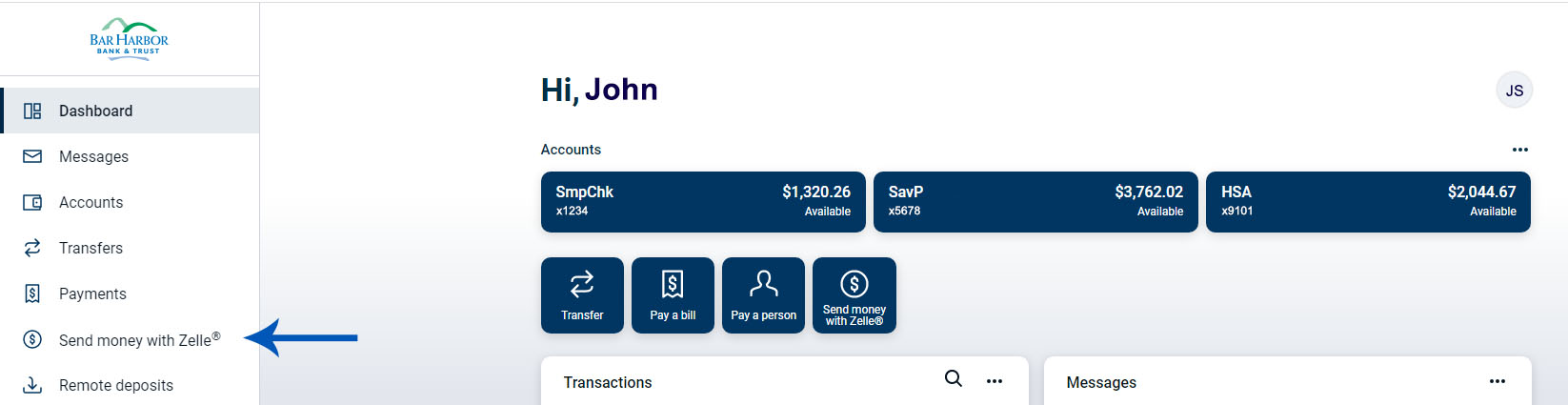
2. Click on the Get Started button.

3. Read the terms and conditions. Click on the Accept & continue button.
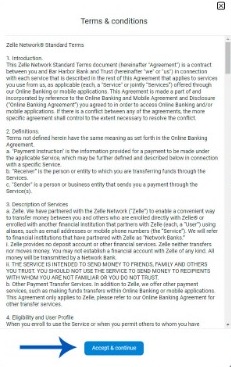
4. Select the U.S. mobile phone number or email address that you want to use to send and receive money with Zelle. Click Continue.
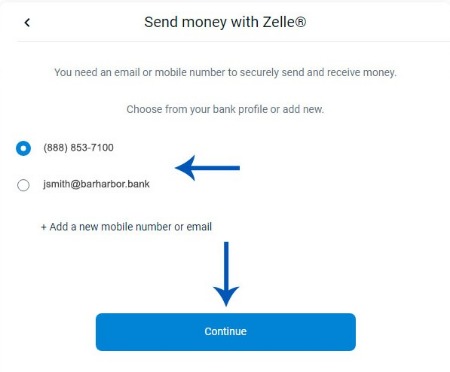
5. Select the checking account that you want to use to send and receive money with Zelle. Click Continue.
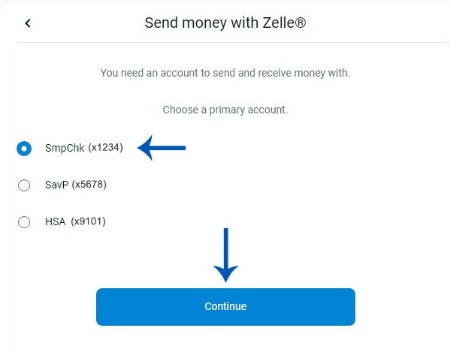
6. You will receive a verification code via the U.S. mobile phone number or email address you selected in Step 4.
7. Enter the verification code and click Verify.
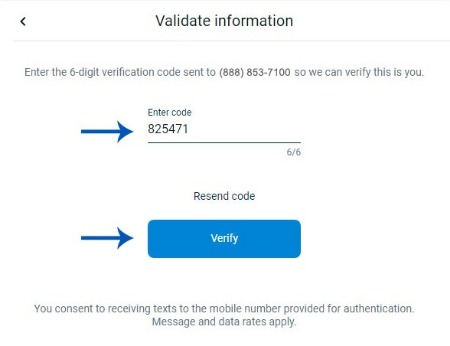
Send Money with Zelle®
1. From the dashboard, click on the Send Money with Zelle® button.
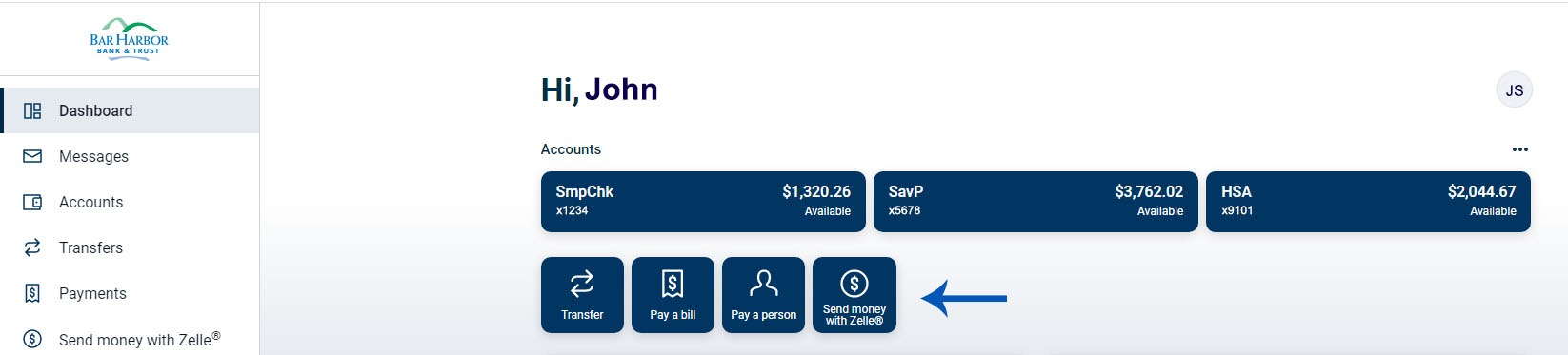
2. Click on Send from the dropdown menu.
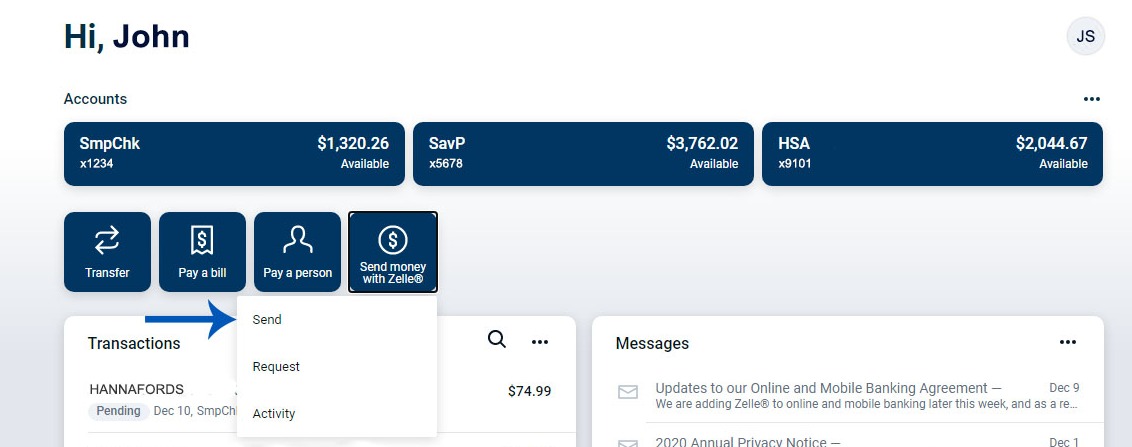
3. Click Send.
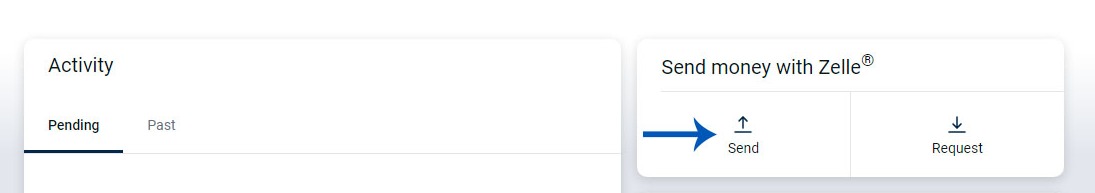
4. Select a recipient.
A. Select a new recipient
i. Enter the U.S. mobile phone number or email address of the person you want to send money to. Click Continue.
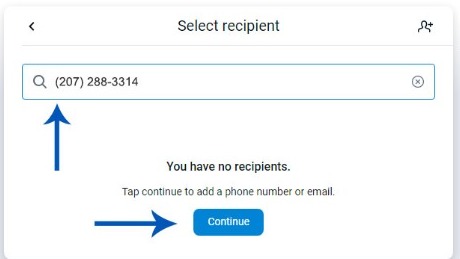
ii. Enter your Bar Harbor Online password and click Confirm password. (This step only applies the first time you add a recipient.)

iii. Enter the recipient’s first and last name. Click Add.
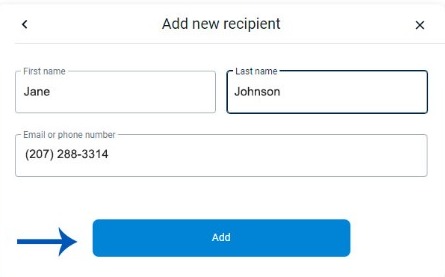
B. Select a recipient that has previously been entered
i. Click on the name of the recipient you want to select
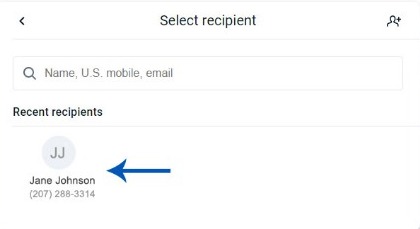
5. Enter the amount you want to send. Click Review
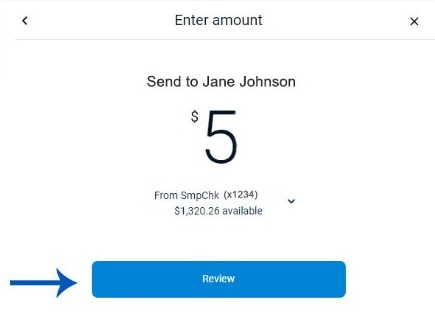
6. Review the information and enter a note about why you are sending the money. Click Send.

7. Read the alert. Reminder: you should only send money to people and businesses that you trust. If you still want to send the payment, click Send.
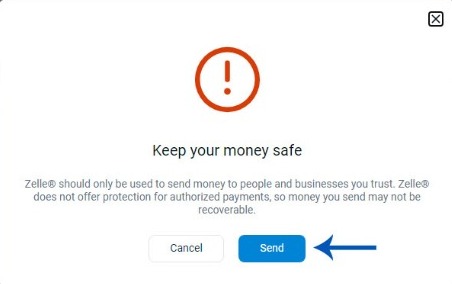
8. Click Done.
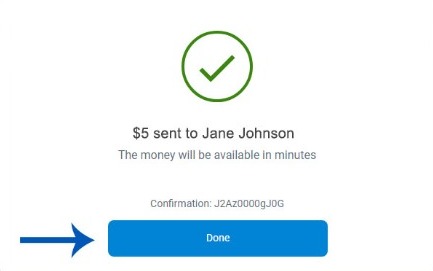
Transactions typically occur in minutes between enrolled users.
Request Money
1. From the dashboard, click on the Send Money with Zelle® button.
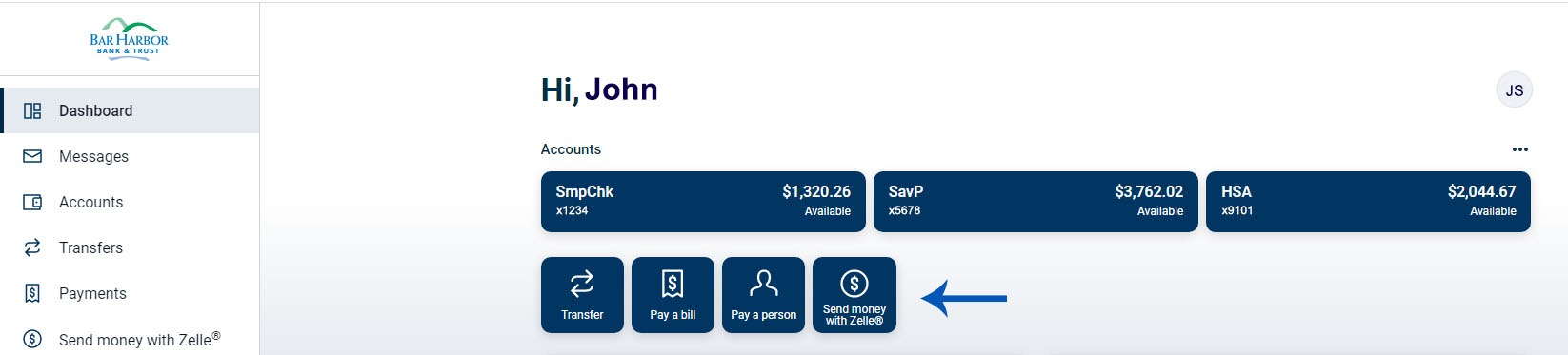
2. Click on Request from the dropdown menu.
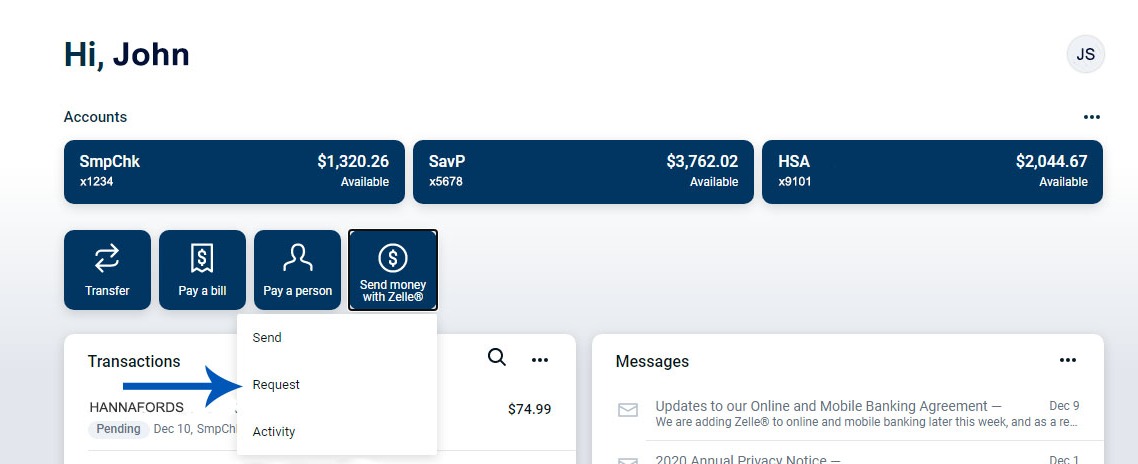
3. Click Request.
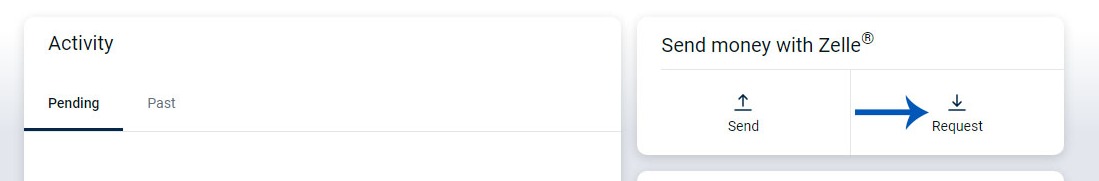
4. Select a recipient.
A. Select a new recipient
i. Enter the U.S. mobile phone number or email address of the person you want to send money to. Click Continue.
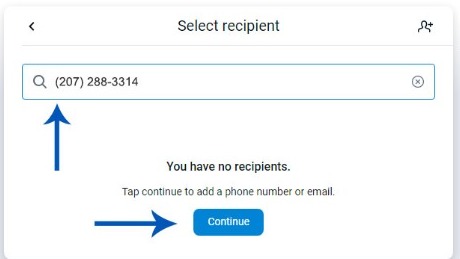
ii. Enter your Bar Harbor Online password and click Confirm password. (This step only applies the first time you add a recipient.)

iii. Enter the recipient’s first and last name. Click Add.
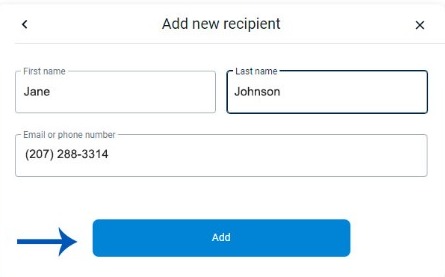
B. Select a recipient that has previously been entered
i. Click on the name of the recipient you want to select
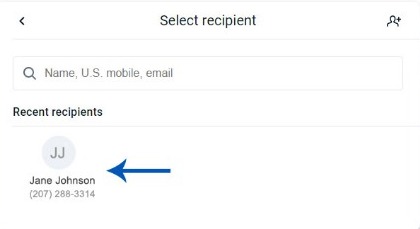
5. Enter the amount you want to request. Click Review.
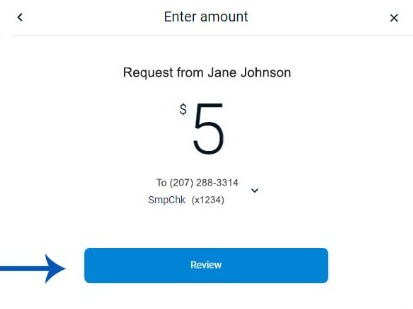
6. Review the information and enter a note about why you are requesting the money. Click Request.
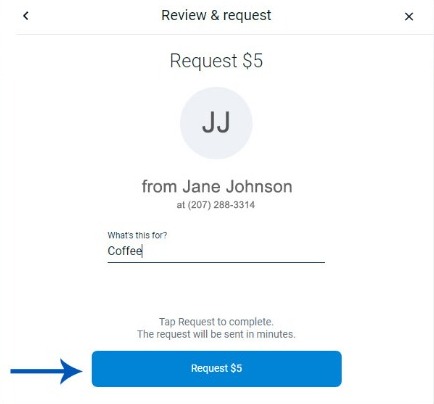
7. Click Done.
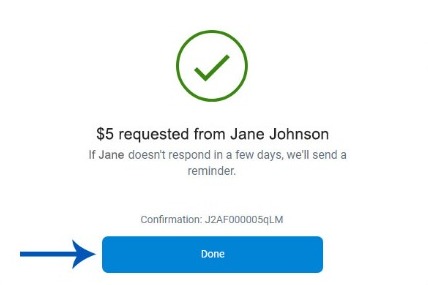
1To send or receive money with Zelle®, both parties must have an eligible checking or savings account. Transactions between enrolled consumers typically occur in minutes.
2 Must have a bank account in the U.S. to use Zelle®.
