Easily manage your accounts and access your money with online banking.
Bar Harbor Online makes it easy to transfer money between your Bar Harbor Bank & Trust accounts.
1. Click on the Make a Transfer button from your dashboard.
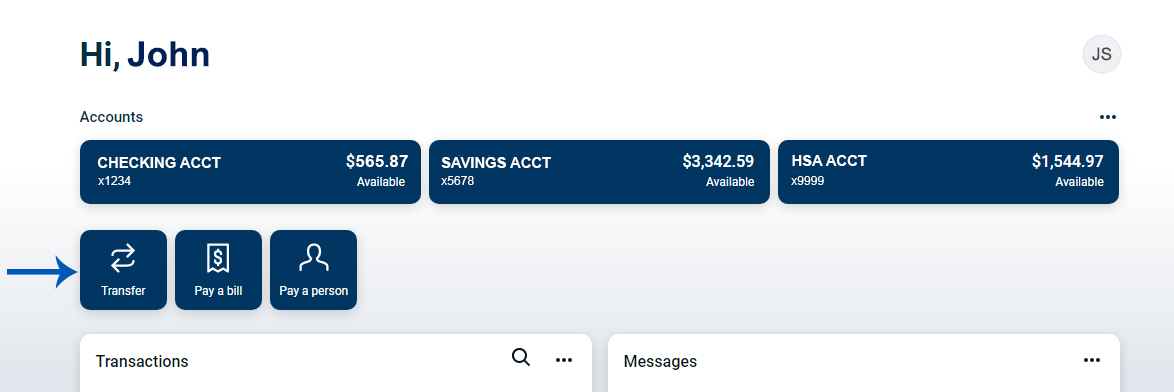
2. Choose the account you want to transfer money from and the account you want to transfer money to. Enter an amount. (To choose a frequency, date, and make a note about the payment, click on More options.) Click Submit.
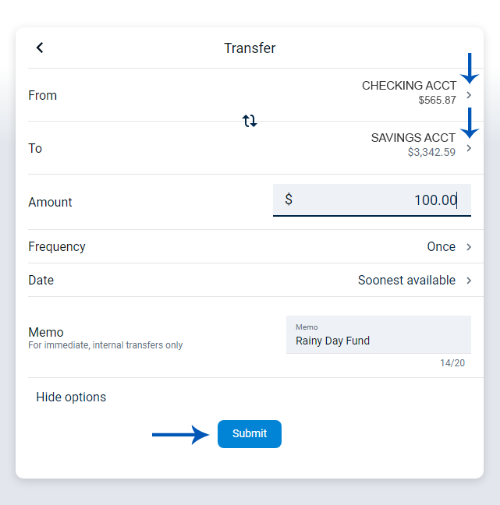
Note: At this time, memos are only available on immediate transfers in online banking.
